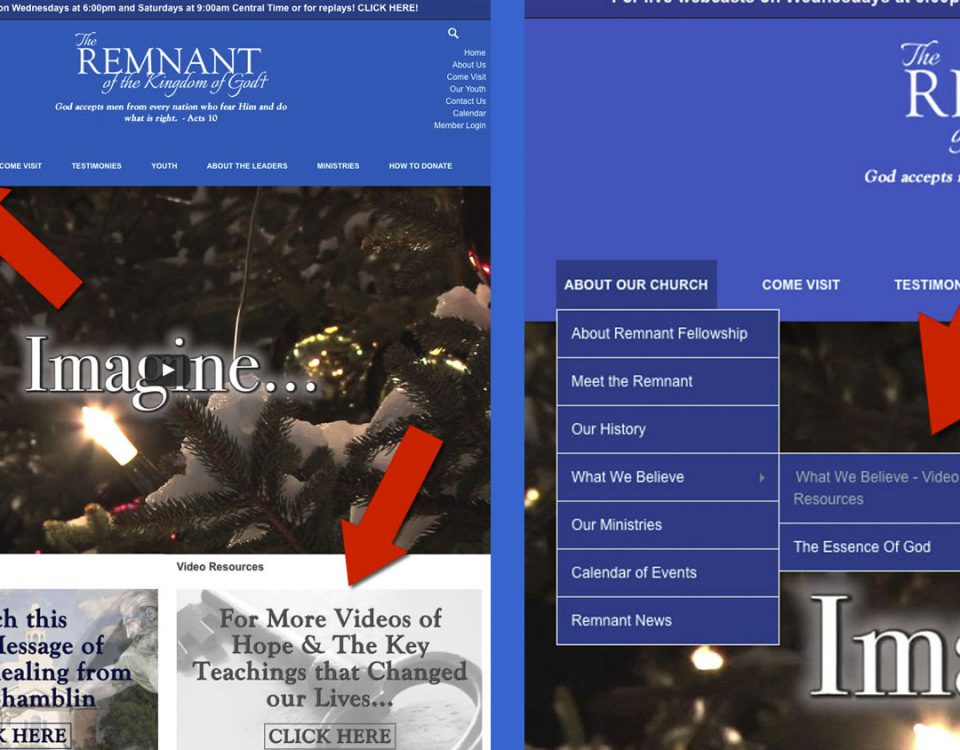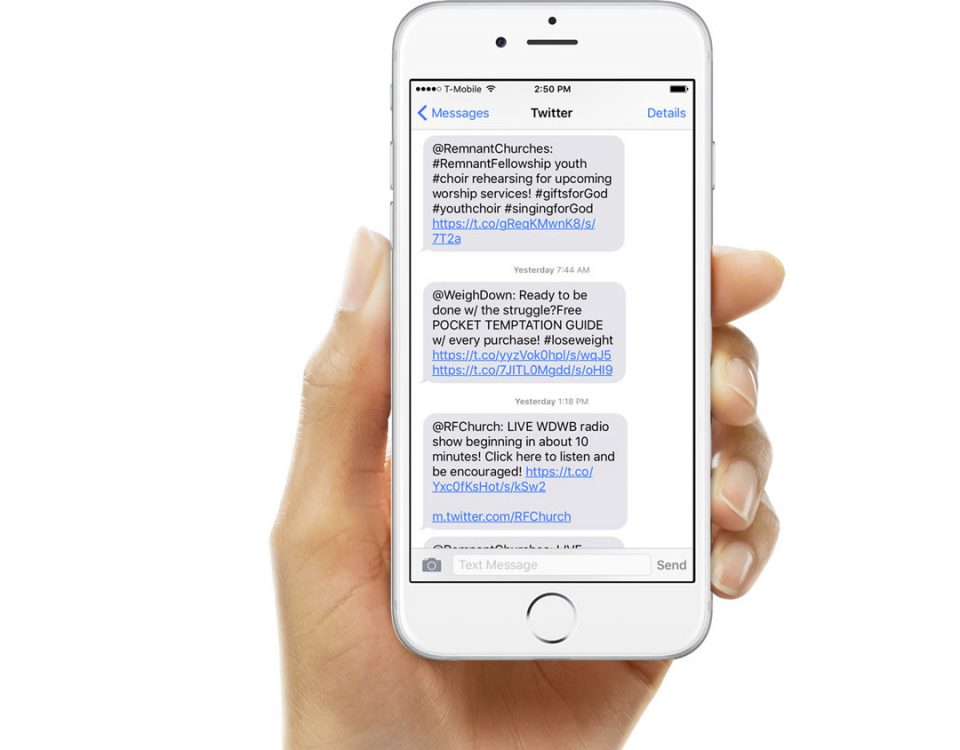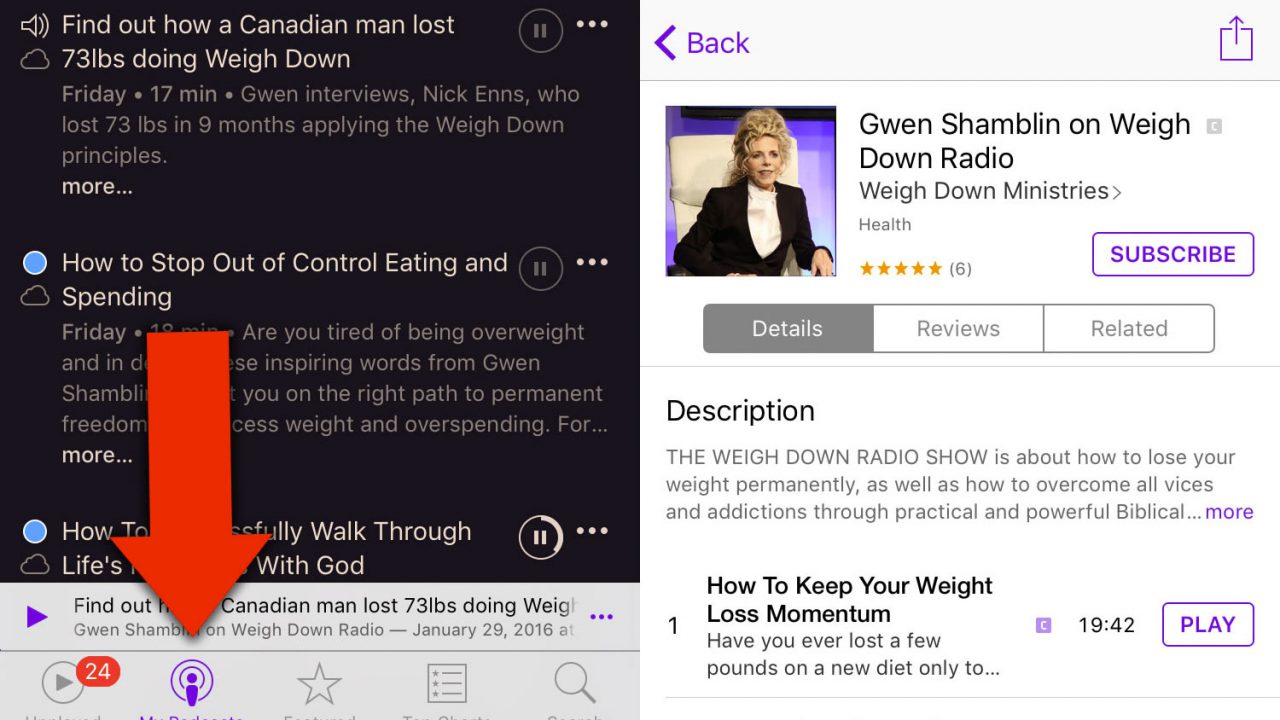
 If you haven’t already heard, Gwen Shamblin, Remnant Fellowship, and Weigh Down Radio have published a new Podcast on iTunes! At present, it is only “officially” available for iTunes and iOS devices although there are some apps available for other devices that can play iTunes podcasts. We hope to have it available for Android devices soon! Below is a quick step-by-step guide to getting the podcast on your Apple device…
If you haven’t already heard, Gwen Shamblin, Remnant Fellowship, and Weigh Down Radio have published a new Podcast on iTunes! At present, it is only “officially” available for iTunes and iOS devices although there are some apps available for other devices that can play iTunes podcasts. We hope to have it available for Android devices soon! Below is a quick step-by-step guide to getting the podcast on your Apple device…
How do I get the Weigh Down Radio Podcast on my iPhone or iPad?
If you have an Apple device and want to subscribe to the new Remnant Fellowship and Weigh Down Radio podcast, here’s what you need to do…
Step 1: Find the Podcast – If you are on your device, you can go to Weigh Down Radio, scroll down until you see the Podcast button, and click on it to take you directly to the podcast page. You can also open up your Podcast app on your iPhone or iPad and search for “Weigh Down” and click on it there. A third option would be to click on the button below:
 Step 2: Subscribe to the Podcast – Once your Podcast app has opened and
Step 2: Subscribe to the Podcast – Once your Podcast app has opened and 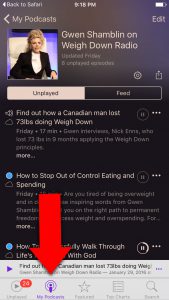 you see the official Podcast page for Gwen Shamblin on Weigh Down Radio, click on the SUBSCRIBE button. After clicking on that button, you should see it change to UNSUBSCRIBE.
you see the official Podcast page for Gwen Shamblin on Weigh Down Radio, click on the SUBSCRIBE button. After clicking on that button, you should see it change to UNSUBSCRIBE.
Step 3: Listen to the Podcast – Once you have subscribed to the Podcast, it will be available for you under the button entitled “My Podcasts“. You can click on that button at any time to see the podcasts you are subscribed to. You can click on the one with Gwen Shamblin and it takes you to a page where you can see what episodes have been added. There are two buttons that display the list of available episodes… the first is Unplayed and shows only what you have not listened to. If you click on Feed, you can see all episodes that are available.
Extra Podcast Settings
One question that has come up from subscribers to our podcast is “Can I save the Podcasts to my phone while on wifi so I can listen to them later when I am traveling without using my phone data plan?“. The answer is YES, but you need to check a couple of settings for the podcast to make sure it is setup the way you want.
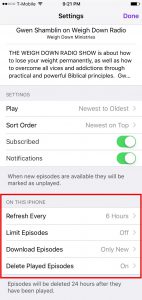
 By default, the podcast should be set to download new episodes, but it will delete them from your device once you have listened to them. If you want to change those settings, you can click on the small gear icon directly above the Feed button on the podcast page and confirm your settings there.
By default, the podcast should be set to download new episodes, but it will delete them from your device once you have listened to them. If you want to change those settings, you can click on the small gear icon directly above the Feed button on the podcast page and confirm your settings there.
If you want to save all episodes until you decide to delete them yourself, simply change the “Delete Played Episodes” to Off. You can also change how many episodes are automatically downloaded on the “Download Episodes” option as well.
To learn a little more about podcasts or to get more help with podcasts, you can visit the Apple Podcast FAQ page HERE!