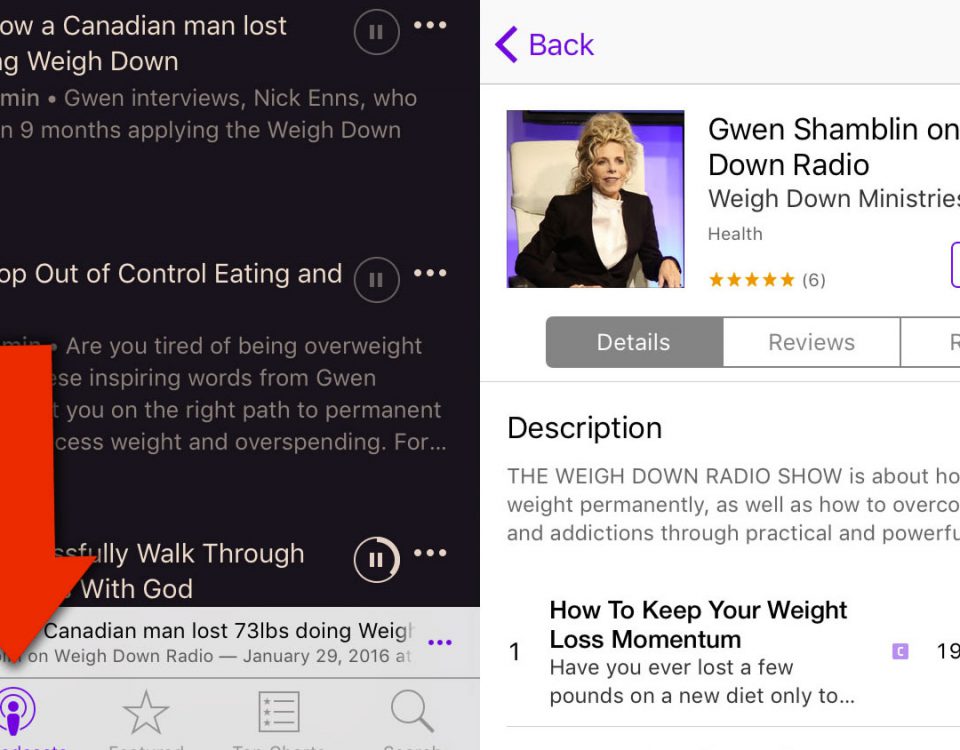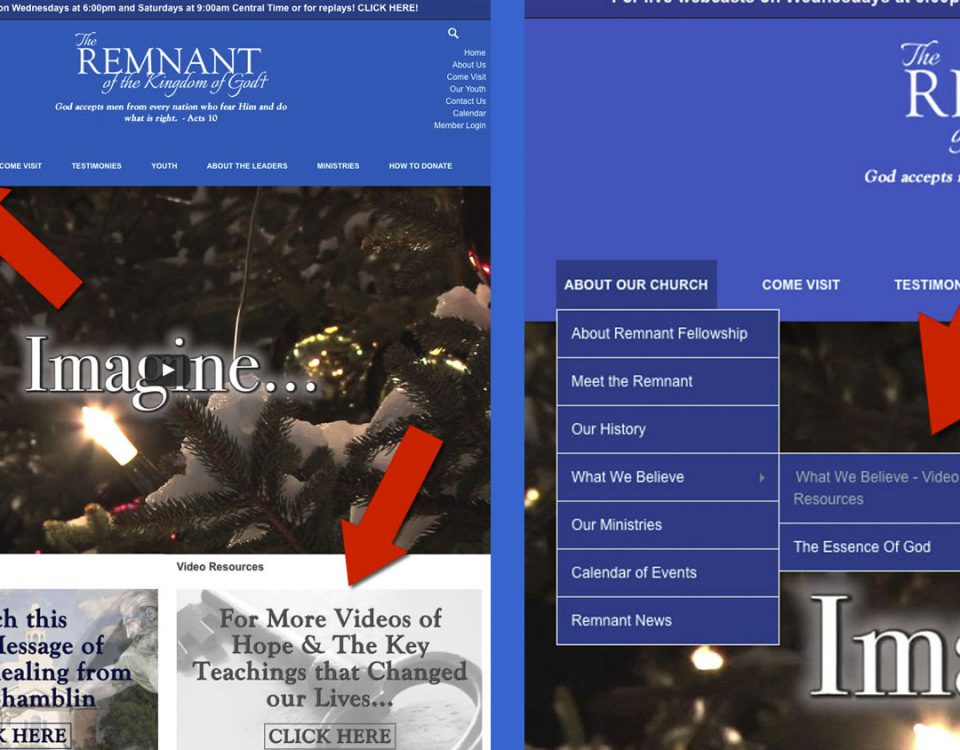If you’ve looked at the top right corner of our website, you’ve probably noticed two links. The first, “Subscribe by Email,” is pretty straight-forward. It allows you to enter your e-mail address into our list so you can receive a daily e-mail of recent posts. The second, “Subscribe to RSS,” may not be as obvious. RSS is an acronym for “Rich Site Summary” or “Really Simple Syndication” depending on who you ask. Dictionary.com defines RSS as,
If you’ve looked at the top right corner of our website, you’ve probably noticed two links. The first, “Subscribe by Email,” is pretty straight-forward. It allows you to enter your e-mail address into our list so you can receive a daily e-mail of recent posts. The second, “Subscribe to RSS,” may not be as obvious. RSS is an acronym for “Rich Site Summary” or “Really Simple Syndication” depending on who you ask. Dictionary.com defines RSS as,
A way of allowing web users to receive news headlines and updates on their browser from selected websites as soon as they are published
 The way you would use this feature depends on how you use the Internet. On most websites, the RSS feed link is symbolized by the little orange icon you see next to the “Subscribe to RSS” link above. If you click on our link, you are taken to a page where you can “subscribe” to our newsfeed a number of different ways. If you use a personal Internet homepage such as a Google or Yahoo page, you can simply click on the Google or Yahoo buttons provided to add the Remnant News feed straight to your home page.
The way you would use this feature depends on how you use the Internet. On most websites, the RSS feed link is symbolized by the little orange icon you see next to the “Subscribe to RSS” link above. If you click on our link, you are taken to a page where you can “subscribe” to our newsfeed a number of different ways. If you use a personal Internet homepage such as a Google or Yahoo page, you can simply click on the Google or Yahoo buttons provided to add the Remnant News feed straight to your home page.

There are other ways to add our newsfeed to a smartphone using one of many RSS Reader apps that can be downloaded from your app store or you can even add the newsfeed as a folder in your e-mail if you use e-mail software that can display RSS newsfeeds such as Microsoft Outlook.
The bottom line is, if you want to get updates from RemnantNews.com faster than a daily e-mail, then the RSS link may be for you.